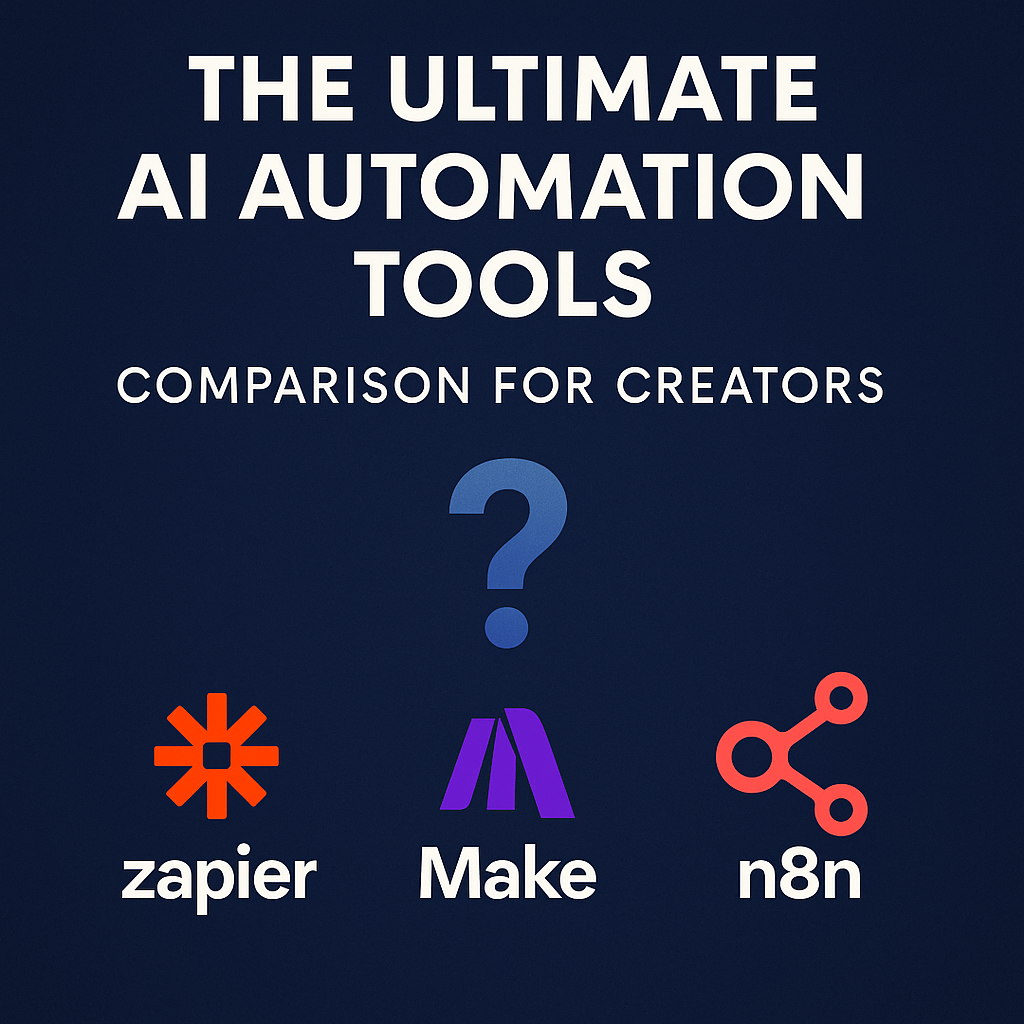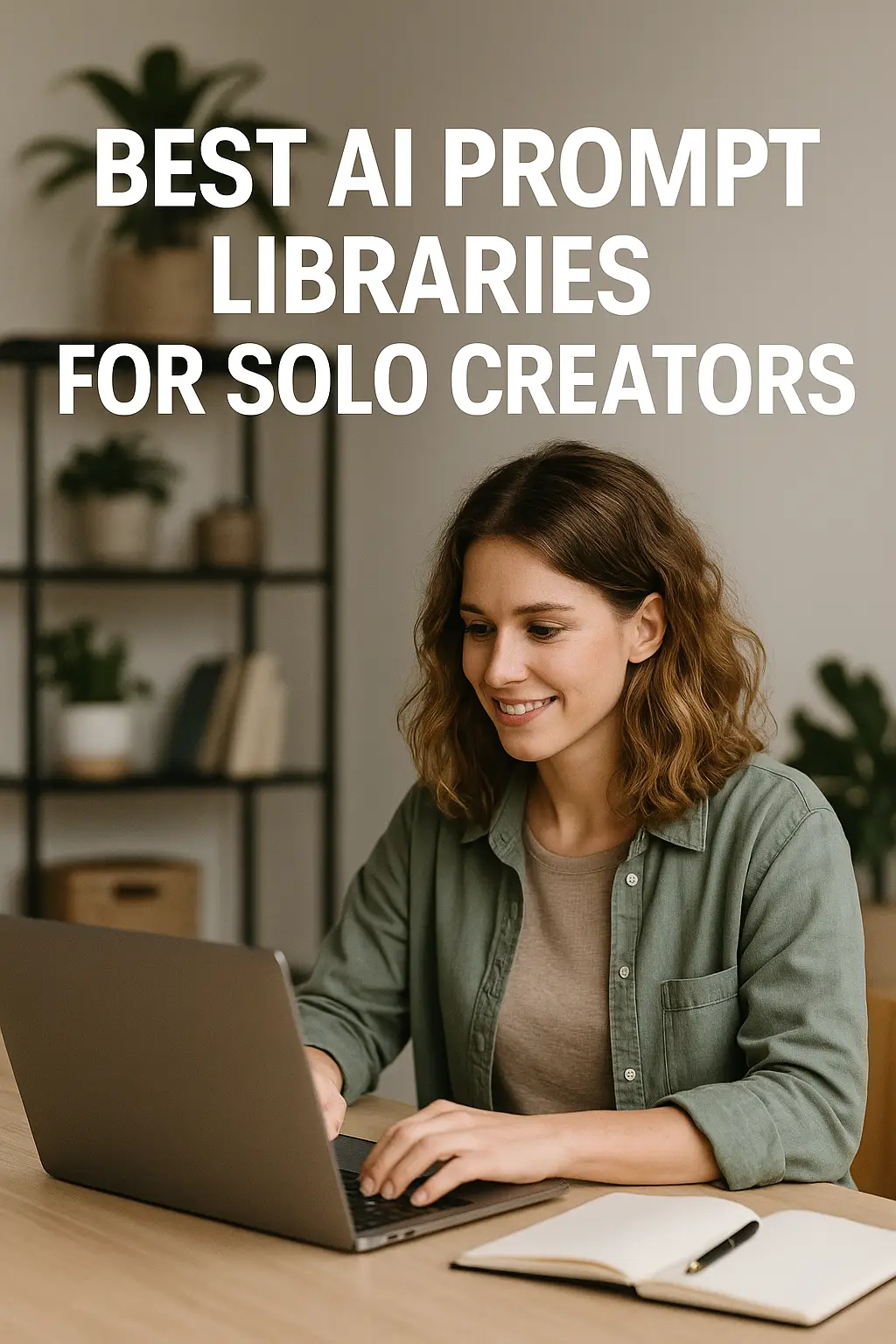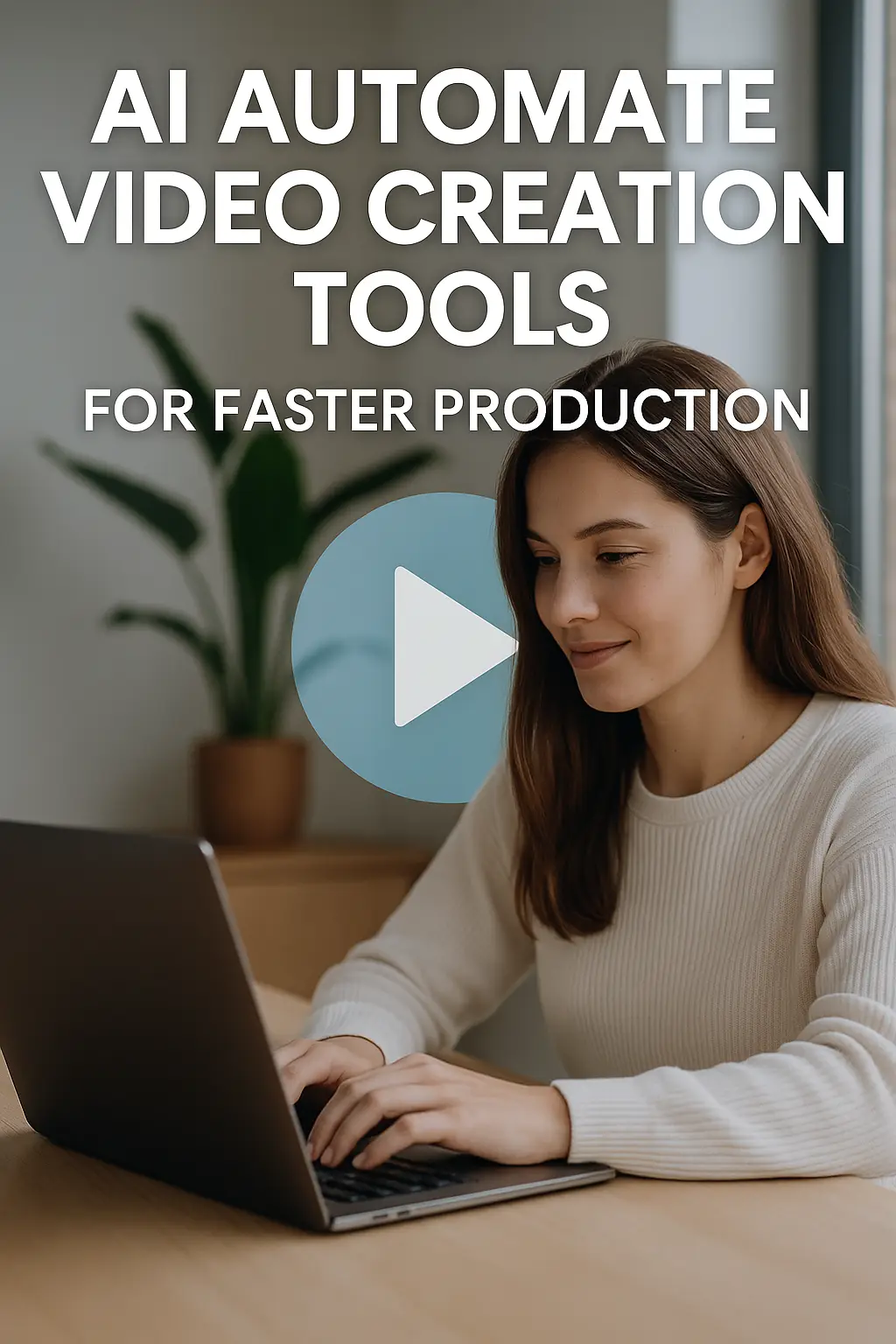If you’re using AI to create content, automate tasks, or generate ideas, you’re probably repeating certain instructions. That’s why learning to build a prompt library is a game-changer. With a well-organized system of reusable prompts, you can speed up every task, stay consistent, and level up your output as a solo creator.
Why You Need to Build a Prompt Library
AI is only as good as the prompts you give it. And while the occasional one-off works, consistent results come from structured, refined, and tested inputs. Building a personal prompt library helps you:
- Save time by avoiding retyping or rethinking your instructions
- Maintain consistency across projects and platforms
- Improve output quality through refinement and iteration
- Systematize your AI workflow so you can scale without stress
What to Include in Your Prompt Library
When you build a prompt library, focus on the repeatable tasks in your workflow. This could include:
- Blog post frameworks
- Video script templates
- Email sequences
- Social media hooks
- Customer research outlines
- Product description formats
You can also build modular prompts — intros, CTAs, tone adjusters — that slot into different content types.
Tools to Build and Organize Your Prompt Library
The best format depends on your workflow. For most solo creators, these tools work best:
- Notion – Great for structured databases and tagging by type, platform, or output.
- Google Sheets – Quick to set up and easy to update. Add columns for variables, tone, or target use.
- Obsidian – Ideal for those who prefer local, markdown-based workflows and backlinking.
- SoloCreatorAI Prompt Vault – Pre-built prompt packs tailored for content creation, monetization, and growth.
Pro Tip: Add Notes and Output Examples
Each prompt in your library should have a purpose. Include:
- A short description of what the prompt does
- Suggested inputs or variables
- Example output
- Notes on when and why to use it
This turns your prompt vault into a true productivity tool, not just a list of copied lines.
Scale Smarter by Building Your Prompt System
When you build a prompt library, you’re not just organizing, you’re building creative leverage. With reusable, proven prompts at your fingertips, your AI tools become more powerful, your process becomes faster, and your results become more consistent.
Start building today with a simple Notion database or use the SoloCreatorAI Prompt Vault to shortcut the process and get to results faster.
Affiliate Disclosure: This post contains affiliate links. If you purchase through these links, SoloCreatorAI earns a commission at no extra cost to you. Thanks for supporting the site!