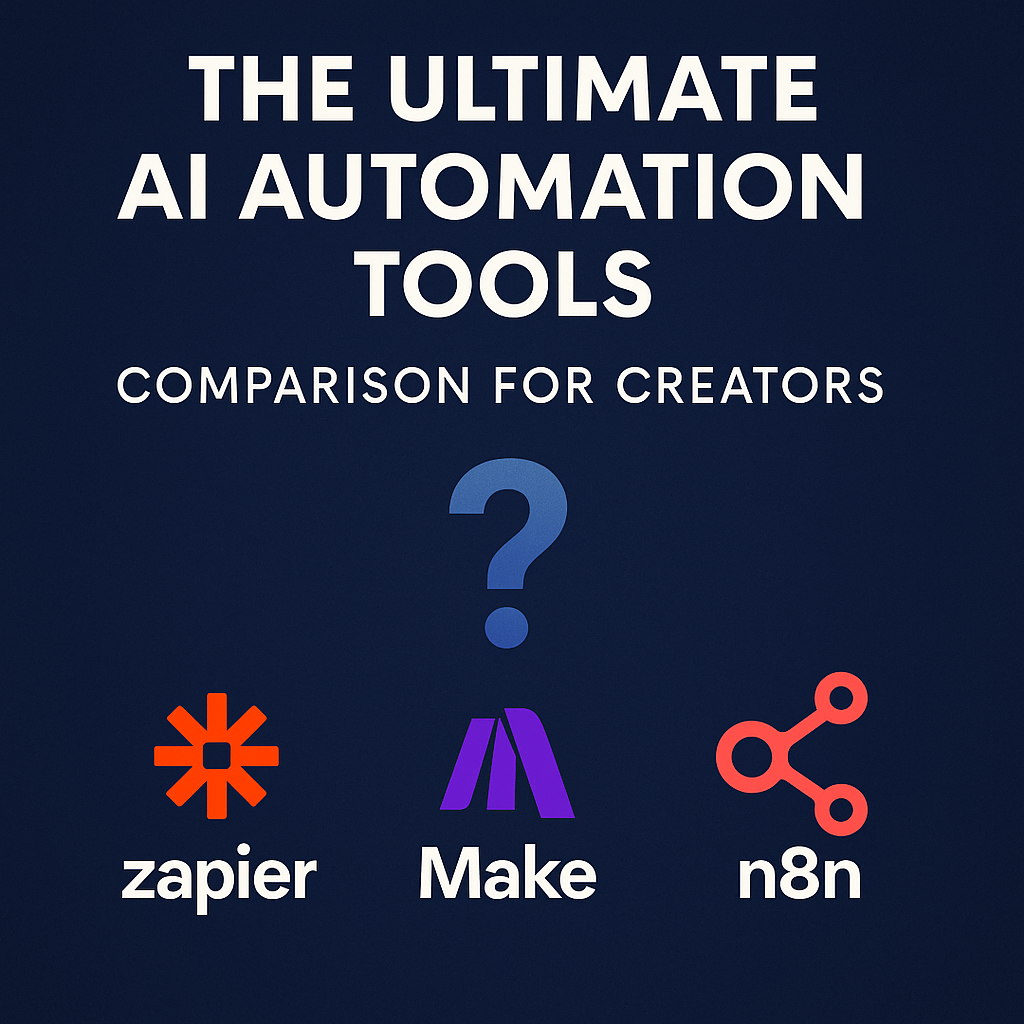Creating professional videos once meant expensive gear, actors, and editing suites. But today’s creators need smarter, faster solutions. In this AI video generator review, we take a close look at Synthesia, one of the most popular AI tools for turning simple text into polished, high-quality videos with realistic avatars and voiceovers.
If you’re a solo creator, marketer, or educator who wants studio-quality results without the steep learning curve, Synthesia may be exactly what you need.
What Is Synthesia and How Does It Work?
Synthesia is an AI-powered video platform that lets you generate engaging videos by simply typing in a script. The tool uses photorealistic AI avatars, paired with voice synthesis, to narrate your content. No cameras, mics, or editing software required.
In this AI video generator review, we found that the process is surprisingly simple:
- Choose an avatar (or upload your own custom one)
- Paste your script
- Select a voice and language
- Click generate, and your video is ready in minutes
Synthesia Review: Key Features That Make It Stand Out
Hyper-Realistic AI Avatars
With over 150 avatars (and growing), Synthesia makes it easy to create human-led videos in multiple languages and tones. You can even train a custom avatar to represent your personal brand.
Voiceovers in 120+ Languages
You don’t need to record anything. Just select from dozens of voices, accents, and tones, and Synthesia brings your script to life.
Templates for Any Use Case
This AI video generator review highlights how Synthesia offers ready-made templates for product demos, training, marketing, and more, saving hours of editing time.
Easy Editing and Updates
Need to update a video? No need to re-shoot. Just change the text and regenerate, perfect for keeping content current without redoing everything.
Synthesia Pros and Cons
✅ Pros
- No need for video production gear
- Customizable avatars and voices
- Fast turnaround (5–10 minutes per video)
- Ideal for training, explainers, and localization
- Easy to scale content across teams or platforms
❌ Cons
- Not ideal for storytelling-heavy, cinematic videos
- Avatar lip-syncing may feel robotic in rare cases
- Limited free plan (best for testing only)
Still, the overall user experience is slick and powerful—especially for business, education, and solo creators.
Who Should Use Synthesia?
In this AI video generator review, it’s clear that Synthesia is ideal for:
- Course creators needing voice-led video modules
- Marketers producing explainers, ads, or social videos
- Founders who want personal-branded avatar intros
- Remote teams delivering training in multiple languages
If you want professional video results in less time, with zero editing hassle, this platform delivers.
Final Verdict
Synthesia is one of the most impressive AI tools we’ve tested for video content creation. With its simple UI, multilingual capabilities, and studio-quality output, it’s a game-changer for creators who want to scale video fast.